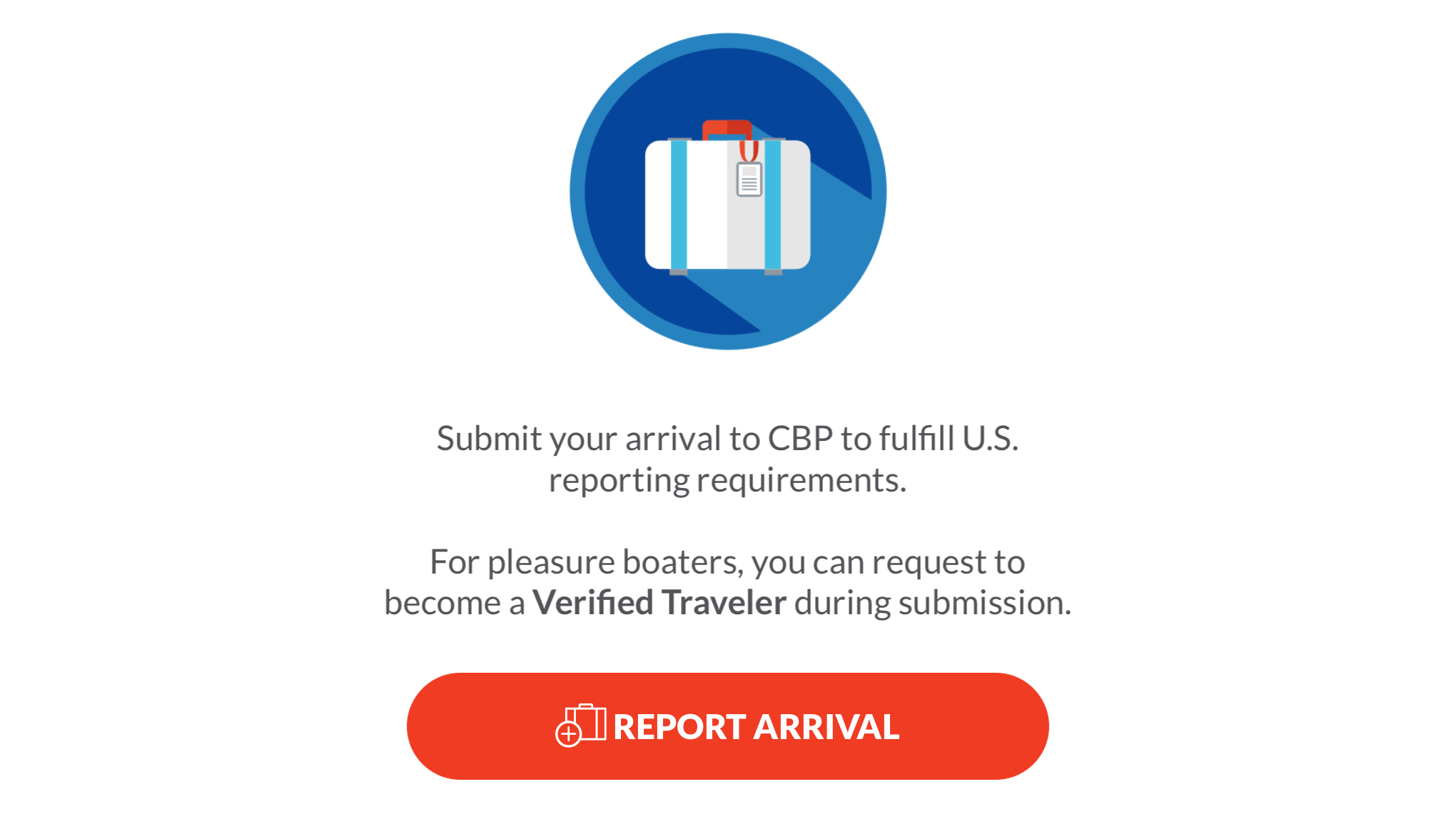The process for clearing into the U.S. by water has changed (you can still do it the old way if you prefer), and it’s WAY better. Customs and Border Protection has a new app called CBP ROAM. We just tried it on our way back from Victoria, and it’s awesome!
Here’s the key information: The app is free. Download it on iOS or Android and follow the prompts to set it up (set it up before you plan on using it). You’ll need your login.gov credentials (or to make a new account). Once you’re in the app, input the information on your boat (“Modes of Travel”) and the people who are traveling with you (“Travelers”). The app can scan a passport or NEXUS card and populate the pertinent fields automatically. You’ll also be required to upload a picture of your travel document. The whole process took about 10 minutes.
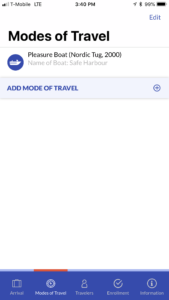

When you’ve crossed the border back into the US, click on “Report Arrival.” Don’t try to report early; the app makes use of your smartphone’s GPS.
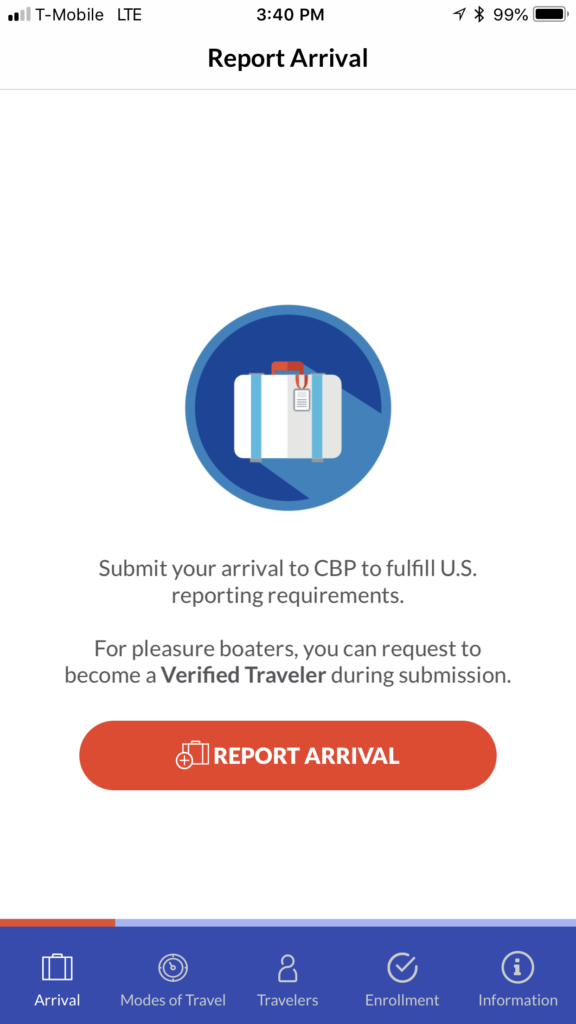
Select the boat (details saved already!), select the passengers (ditto!), and answer a few questions. You’ll either be approved for entry (and notified by email/text/push notification) or a CBP officer will request to begin a video chat.
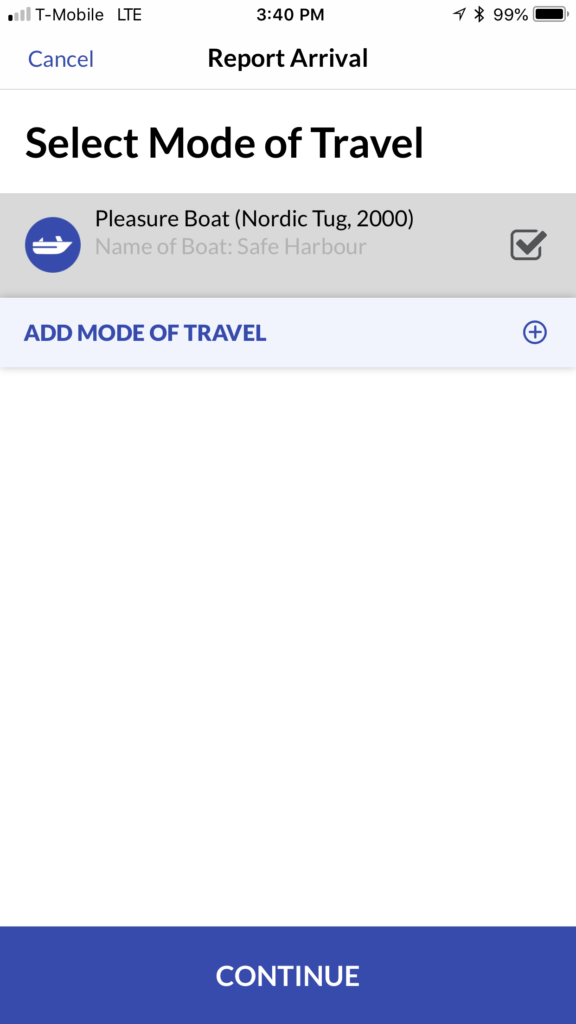
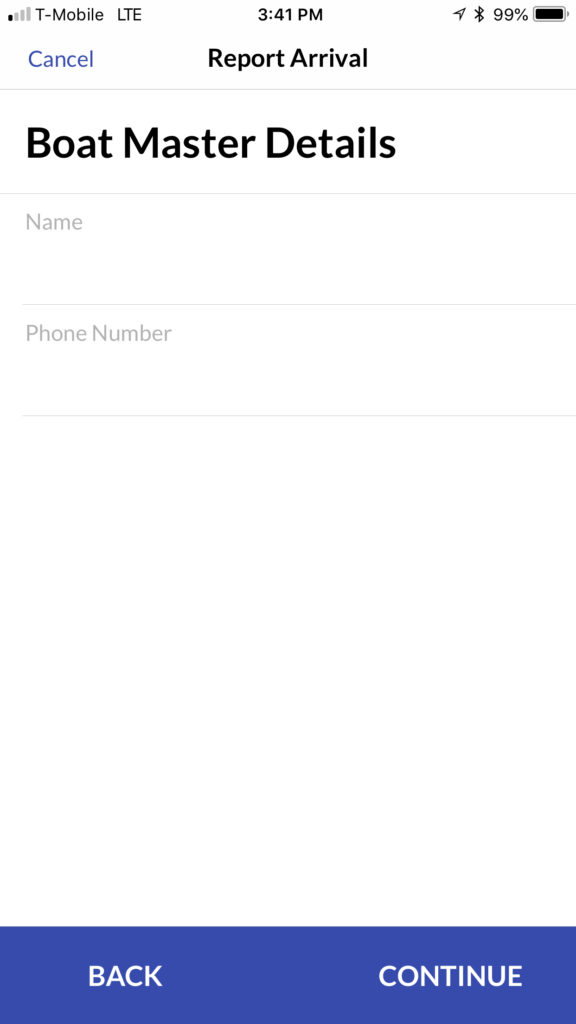
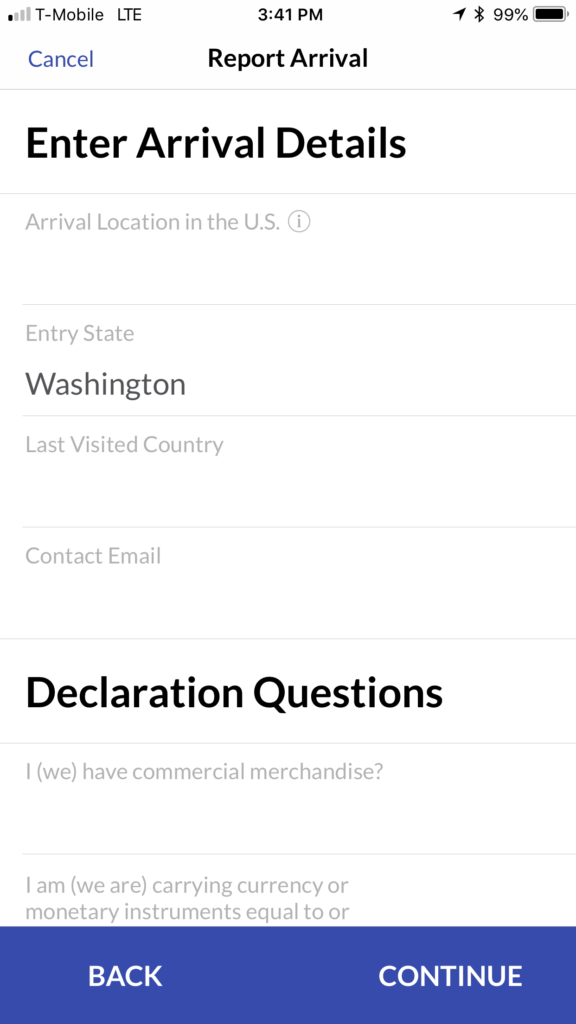
If they request a video chat, note that you can’t see the officer, but the officer can see you. In my case, the officer asked to see inside the fridge, which was clear of all forbidden items! After a few moments on the video chat, I was issued our clearance by email/text/push notification and welcomed back to the US. No stopping at a Customs port of entry or waiting in line.
We’re told this app and process are the same even if some passengers don’t have NEXUS! There’s no guarantee that you’ll be granted entrance solely from the app, but the worst they can do is direct you to a designated Port of Entry that you would have had to go to anyway.
One confusing thing: what to do if you change destinations after clearing? Originally I’d intended on going to Port Ludlow, but changed my mind after clearing via ROAM. There’s no ability to modify an existing clearance, so I called the usual NEXUS number and spoke with an officer. He said once you clear you’re free to go wherever (NOT the case in Canada, apparently, and I’d still double check on future entries to the US). The officer on the phone was interested to see how my entry looked on his computer. This app is REALLY new, and he appreciated the opportunity to see how my clearance number showed up in the system.
Bottom line: this app saves time and saves the hassle of conveying lots of information over a sometimes-sketchy phone connection. We’re fans, and hope Canada has something similar in the works!